Step 1 - From the left navigation bar, click 'Meet Now', then 'Start Phone Meeting'.
Step 2 - Review the information on the 'Phone Meeting' screen, then click 'Next'.
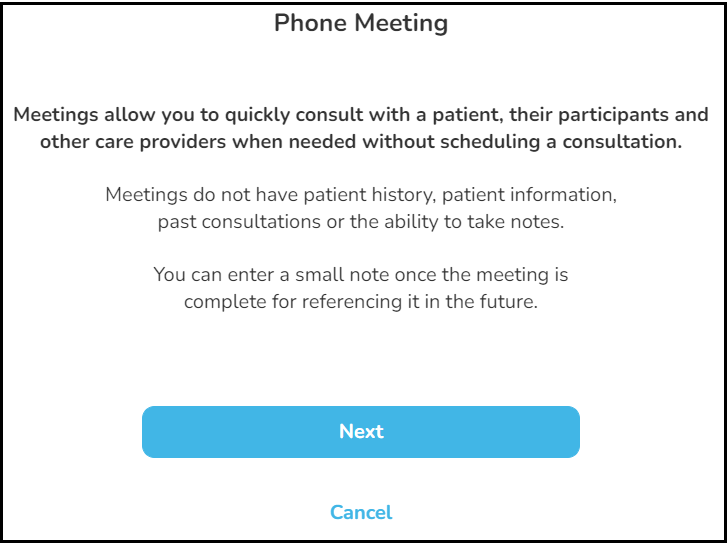
Step 3 - Enter the participant's phone number, your landline or cell phone number (your number remains hidden), then click 'Start Phone Call'.
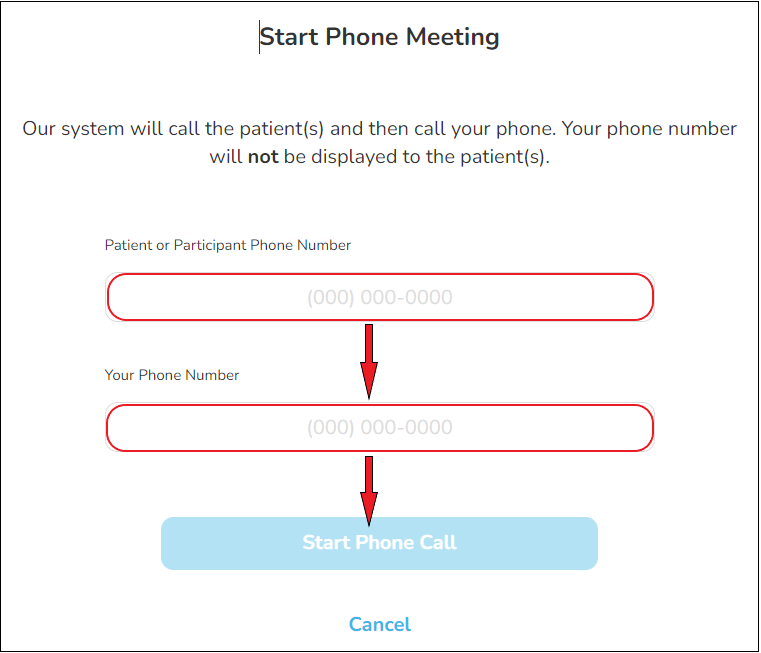
- The system will call the party you are calling first. After they pick up, they will hear a message saying you are calling and to remain on the line and wait for you.
- It will then call your phone.
Meeting info, such as type (video/phone), participants, date and a short note (if added after the meeting ends) are stored under 'Meet Now' > 'Past Meetings' for future reference. There, a 'Search' feature is available with criteria such as participant name, date range, care team member, and meeting type.
Although initiated in the platform, an actual phone line is used, not voice-over internet protocol (VoIP).
Comments
0 comments
Article is closed for comments.