It is recommended that healthcare provider's schedules continue to be managed using the clinic's regular EMR system. There is, however, scheduling capability built into the SK Virtual Visit system.
Features of the Schedule include:
- Add Shift - Healthcare Provider's Schedule - Add a Shift
- Edit/Delete Shift - Healthcare Provider's Schedule - Edit or Cancel a Shift
- Book Time Off - Healthcare Provider's Schedule - Book Time Off
- Schedule Patient Appointment - Schedule A Patient Consultation
- Schedule Video Meeting - Schedule a Quick Video Meeting
- Adjust View - screen size (Small/Medium/Large) - see below
- Calendar Day, Week or Month Views - see below
6. Adjust View
Users may select their preference for Schedule screen size - Small, Medium or Large.
Step 1 - From the left navigation bar, select 'Schedule', then click ‘View’ on the upper right-hand side of the screen.
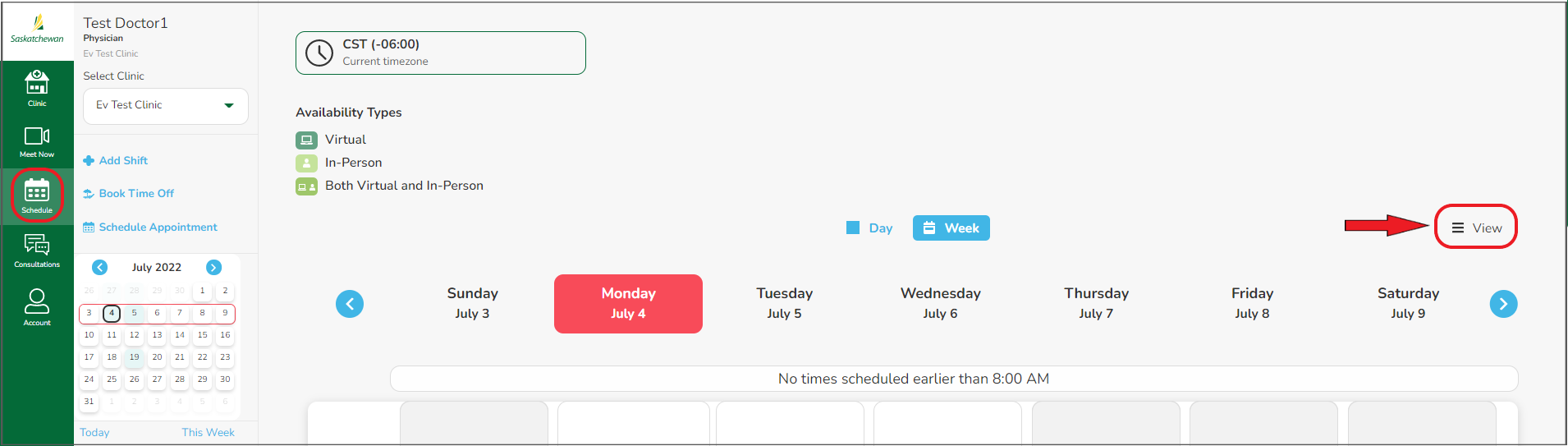
Step 2 - Choose your preferred view: Small, Normal or Large
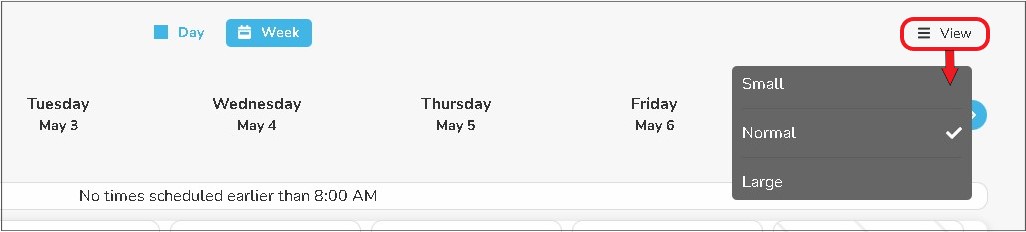
7. Calendar Day View, Week View or Month View
Day View

Day View Features:
- Time of Day
- Type of Shift (Virtual, In-Patient or Both)
- Type of Appointment (Virtual Meeting or Patient Consultation)
- Time of Meeting or Consultation
- Name of Meeting or Patient
- Meeting or Consultation Info - Participant Invitation Info
- Cancel Meeting or Consultation
- Schedule Appointment
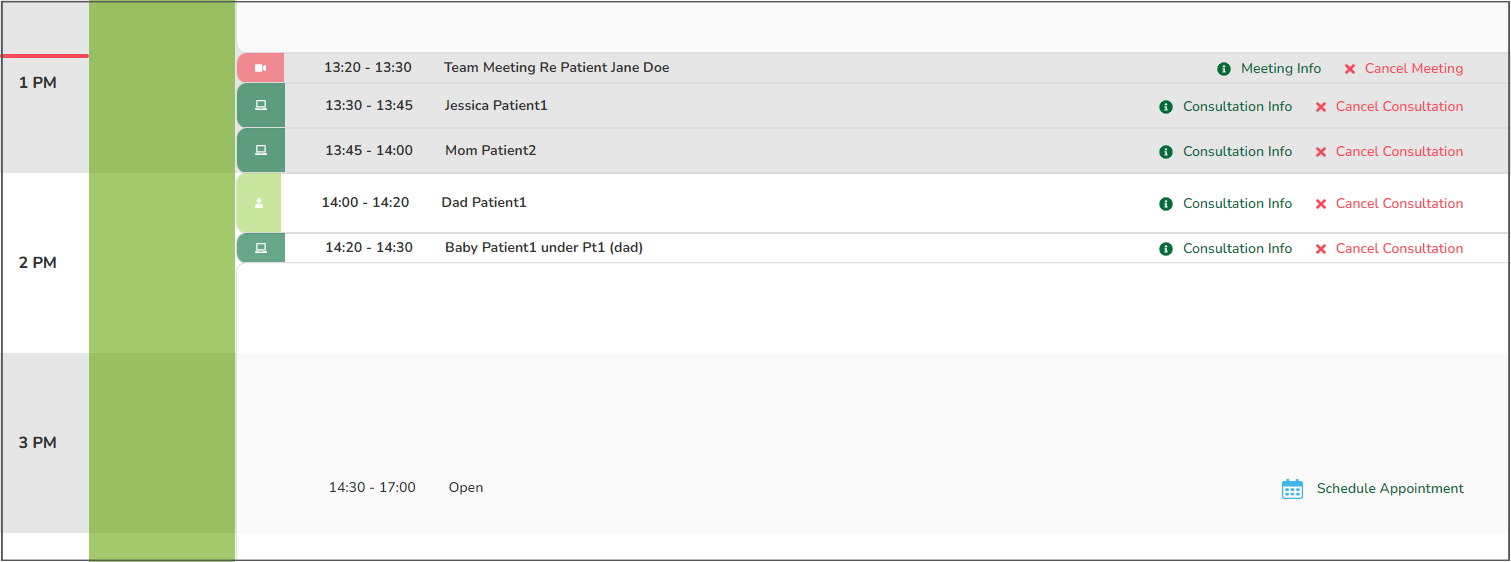
Week View
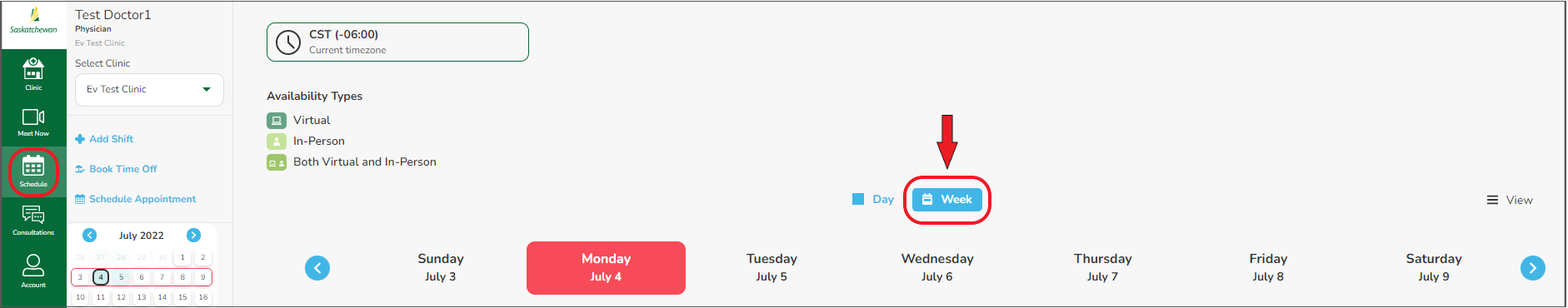
Week View Features:
- Time of Day
- Type of Shift (Virtual, In-Patient or Both - color coded)
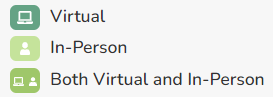
- Type of Appointment (Virtual Meeting or Patient Consultation)
- Time of Meeting or Consultation
- Name of Meeting or Patient
- Meeting or Consultation Info - Participant Invitation Info (click on appointment to access)
- Cancel Meeting or Consultation (click on appointment to access)
- Schedule Appointment (click on 'Schedule)
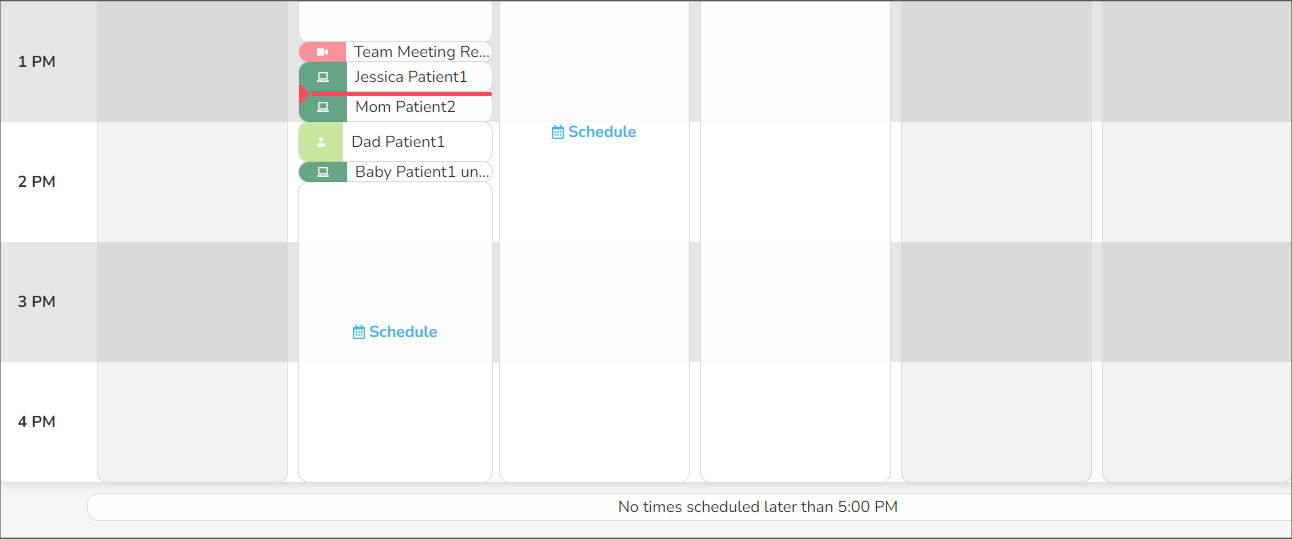
Month View
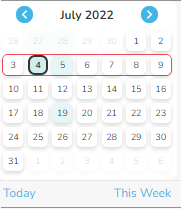
Month View Features:
- Click Left/right arrows to quickly move by month
- Click 'Today' to quickly move to today's schedule
- Click 'This Week' to quickly move to this week's schedule
- Hovering cursor over each day shows percentage of day and appointment numbers booked
- Day color darkens as day becomes increasingly booked
Comments
0 comments
Article is closed for comments.