Step 1 - (Mobile device) - From the 'Home' Screen, select ‘Profile’ from the bottom navigation bar.
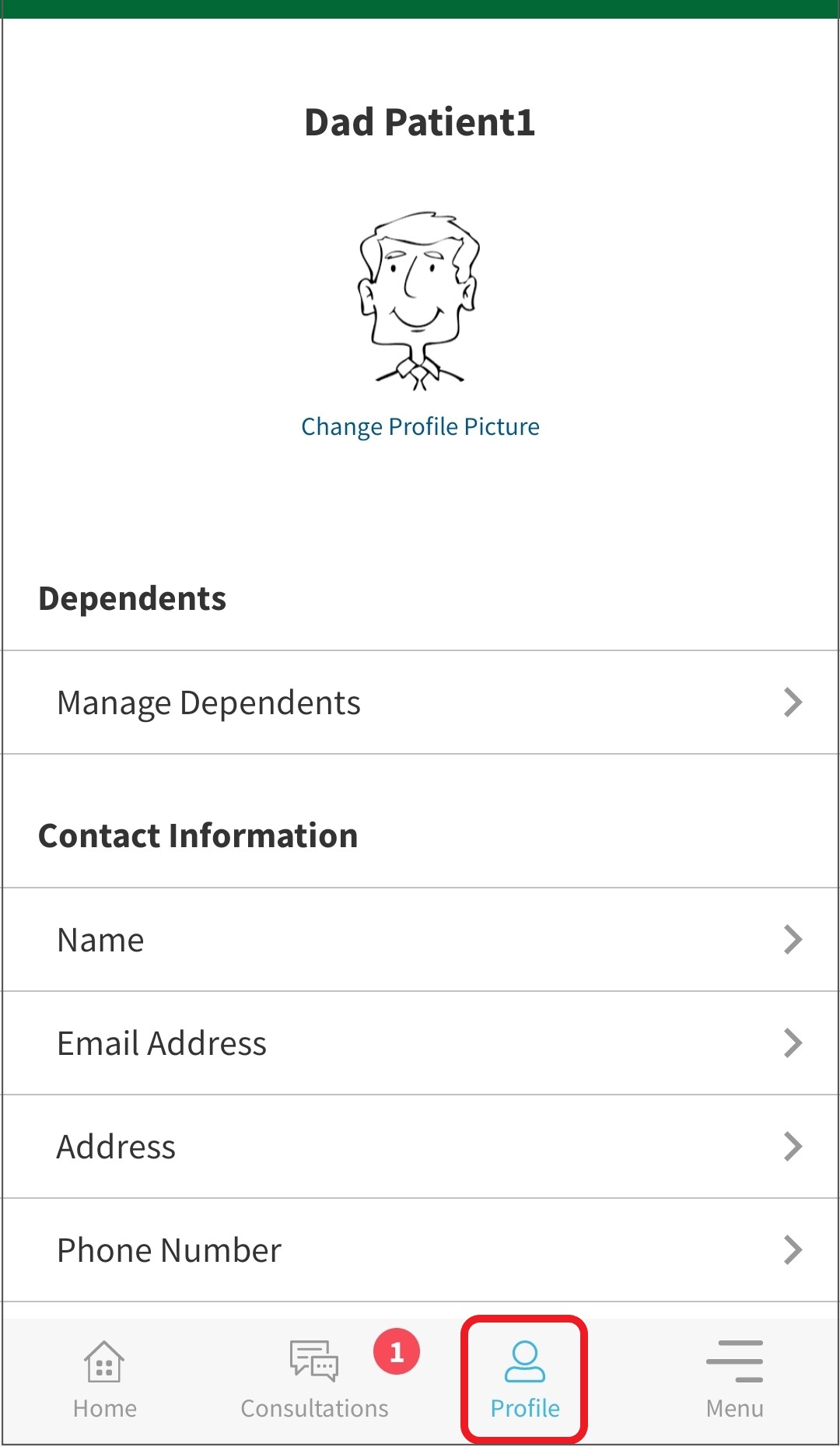
(Web laptop/computer) - From 'Account' on the left navigation bar, select 'Profile'.
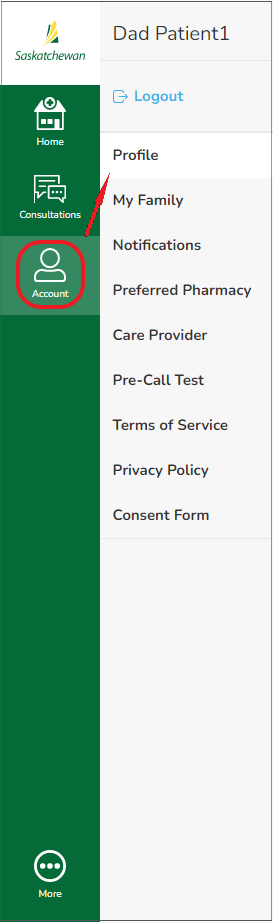
Step 2 - Enter or revise your personal information. Note: if any information is changed here, the ‘Save Changes’ button will not enable until all information is entered into the screen.
Step 3 - Select ‘Done/Save Changes’
Completing Your Profile using your Desktop or Laptop Computer: https://youtu.be/CxxtFW9UjyE
Completing Your Profile on your Mobile Device: https://youtu.be/IR2xRu1i-ZQ
Comments
0 comments
Article is closed for comments.