There are a few ways to get help when using the 'SK Virtual Visit' system:
|
CHAT |
CHAT with a live agent - an easy, convenient way to get answers or guidance to help you navigate in the right direction |
|
READ |
READ self-guided articles - with helpful step-by-step instructions |
|
|
|
| PHONE |
PHONE 1-888-316-7446 > Press 1 > 1 > 2 |
* Easily Access Option 1 and Option 2 by:
- System Home Screen - 'More' (instructions below)
- Log In Screen > 'Help' (instructions below)
System 'Home' Screen
Step 1 - From the left navigation bar, select 'More', then click 'Contact Us'.
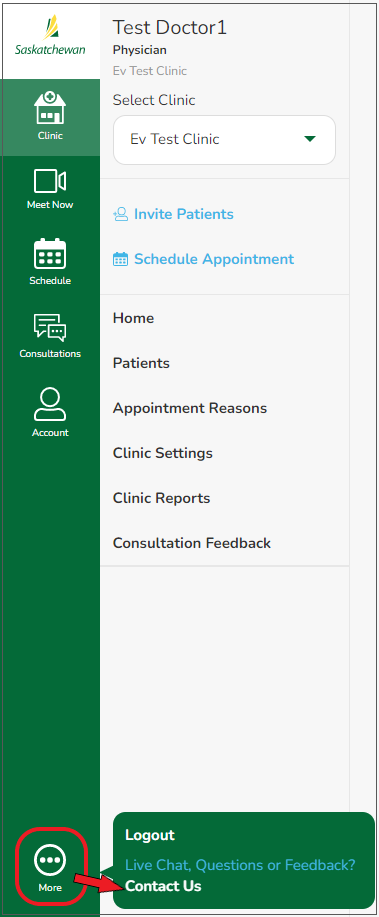
Step 2 - Select 'Click here to get help'.
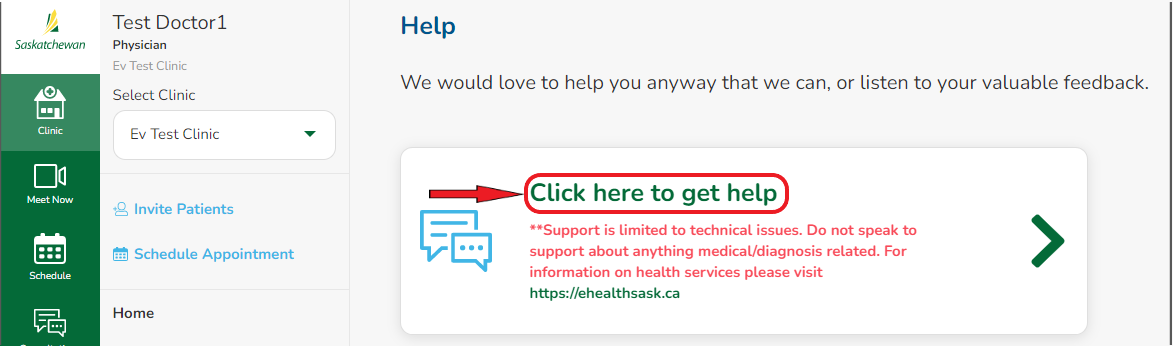
Option 1 - CHAT with one of our live agents.
Click the 'Chat' button.
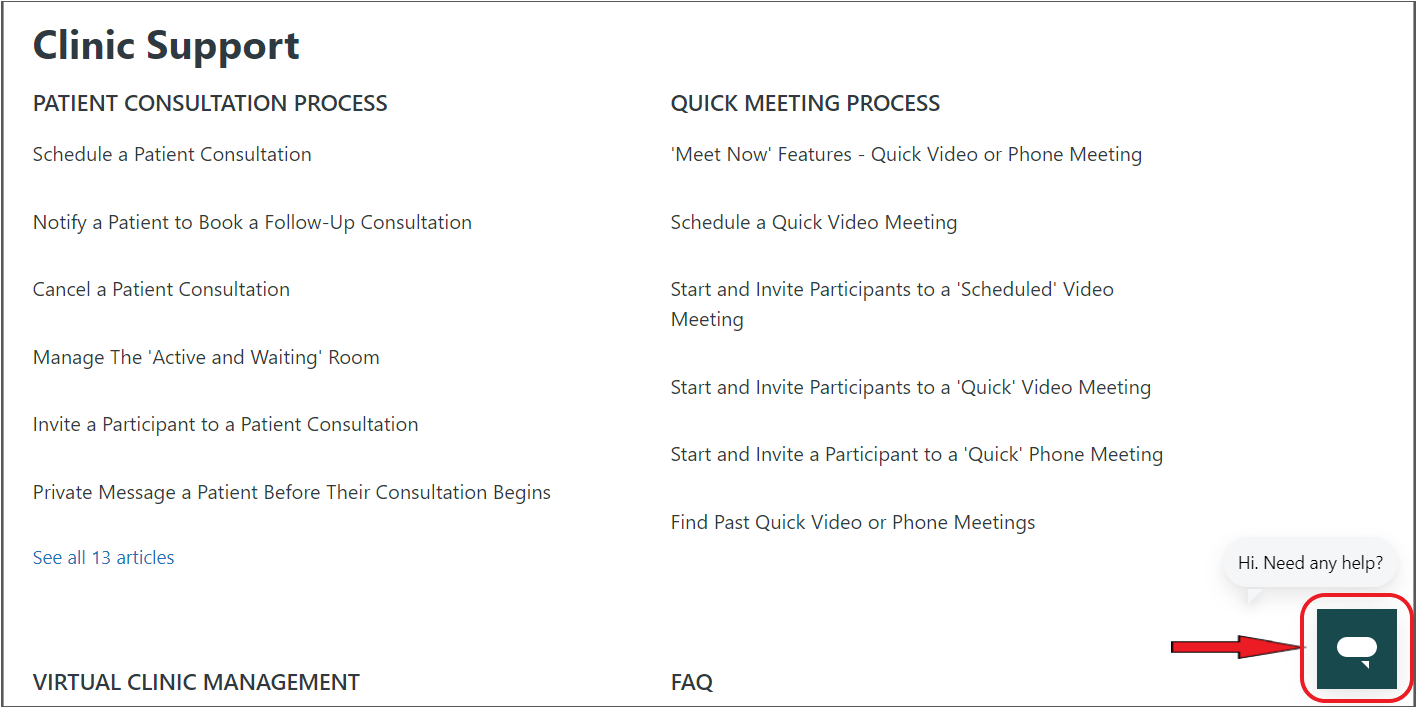
- Enter your name
- Type a message into the message bar describing your issue/question
- Click 'Send'.
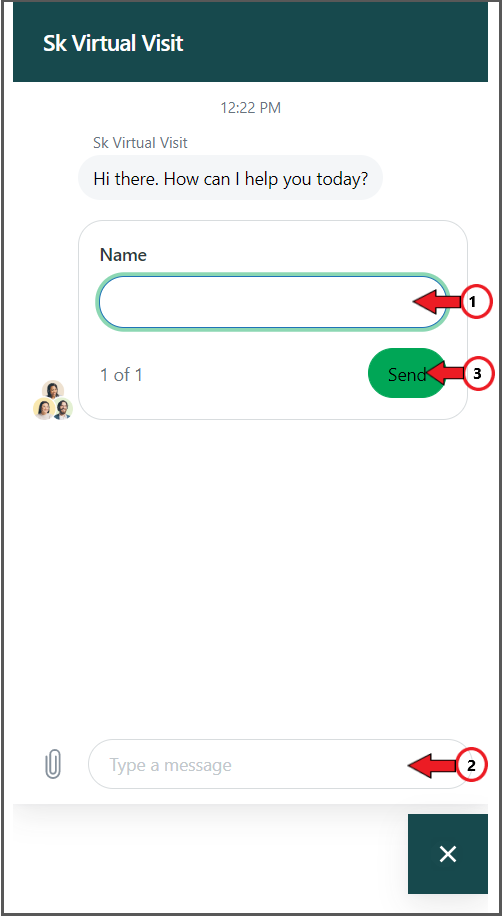
Wait for one of our live agents to connect with you and reply via chat.
Option 2: READ helpful, self-guided articles.
You will initially see the section 'Clinic Support', with helpful articles under these headings:
- Patient Consultation Process
- Quick Meeting Process
- Virtual Clinic Management
- FAQ
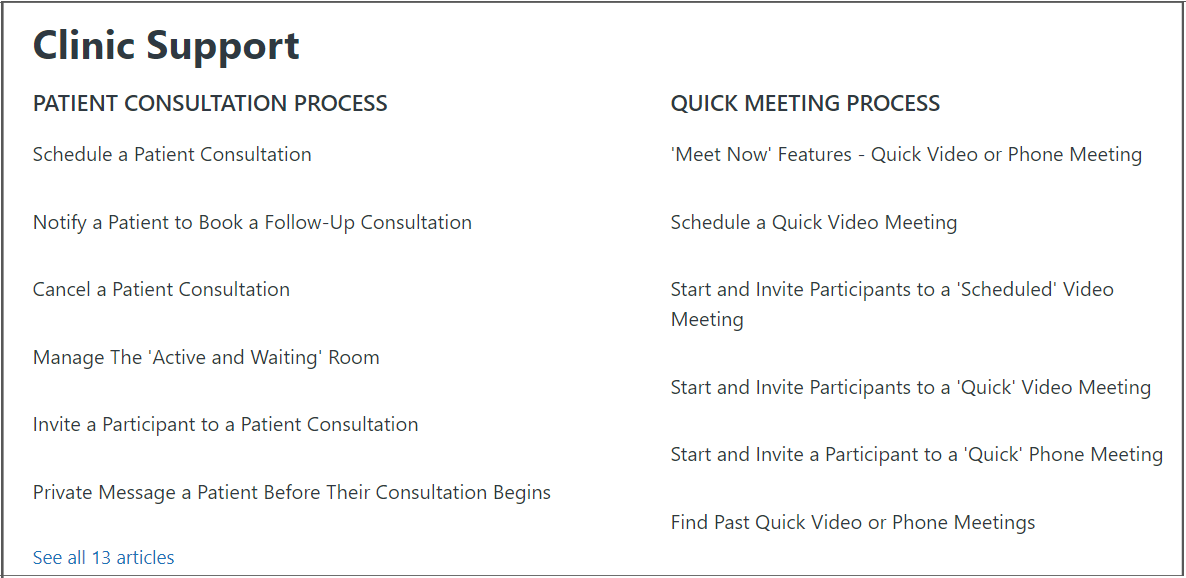
There are also articles under the section, 'Getting Started > Clinic Support'.
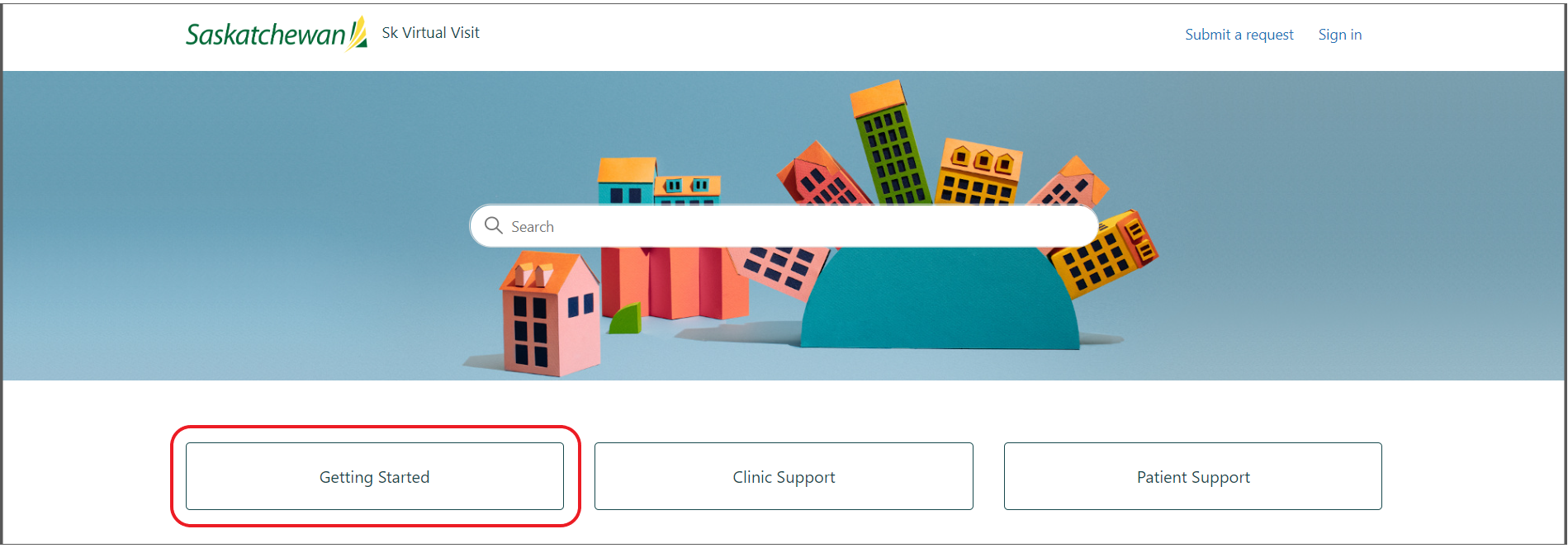
Use the 'Search' feature to quickly see articles dealing with specific issues or questions.
![]()
From the Log-In Screen
Step 1 - From the 'Log In' screen, click 'Help'

Option 1 - CHAT with one of our live agents.
Click the 'Chat' button.
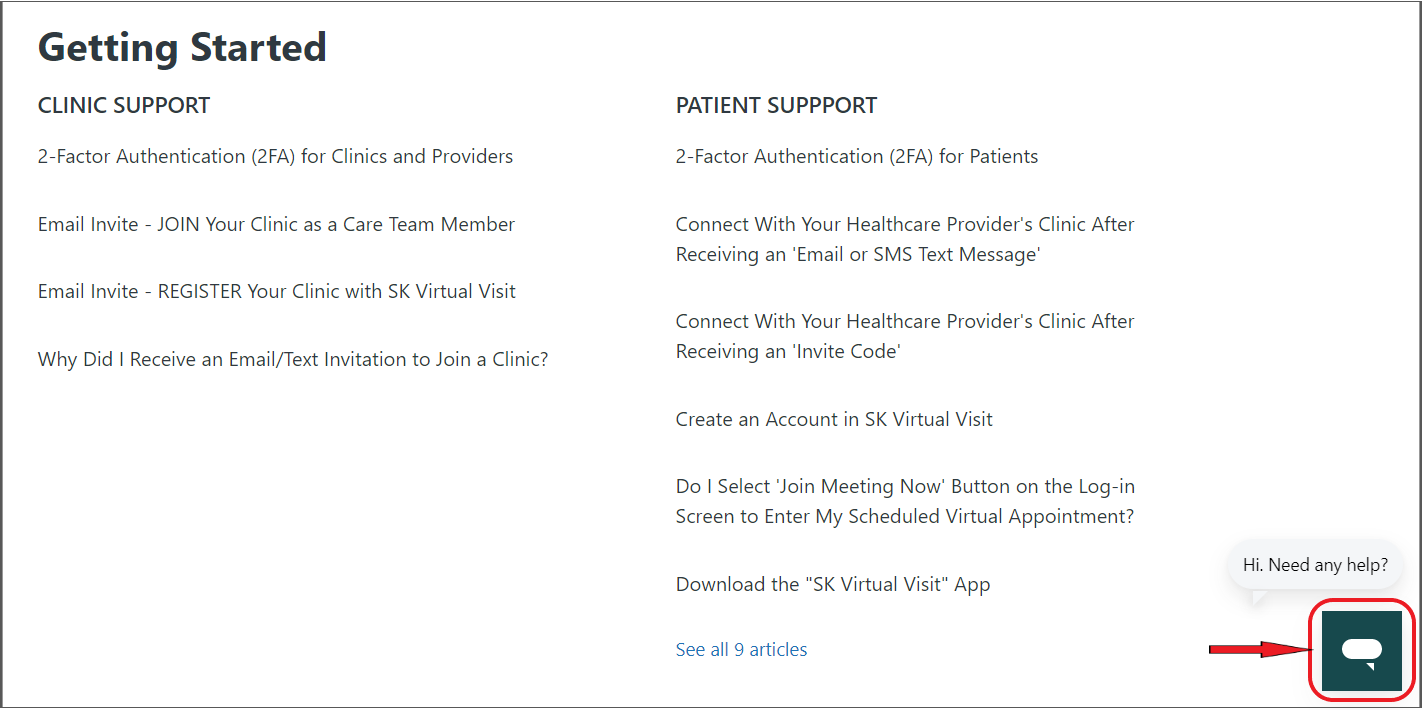
- Enter your name
- Type a message into the message bar describing your issue/question
- Click 'Send'.
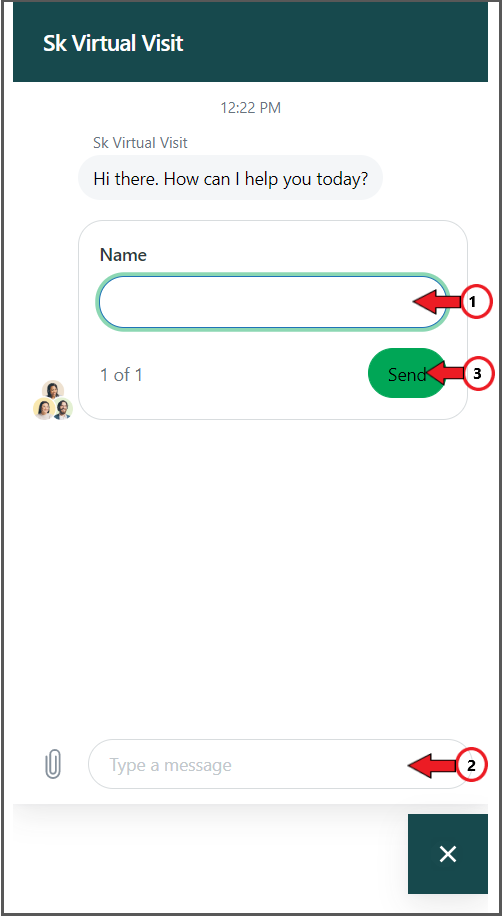
Wait for one of our live agents to connect with you and reply via chat.
Option 2: READ helpful, self-guided articles.
You will see the section 'Getting Started', with helpful articles under these headings:
- Clinic Support
- Patient Support
- General
- Quick Meeting Support
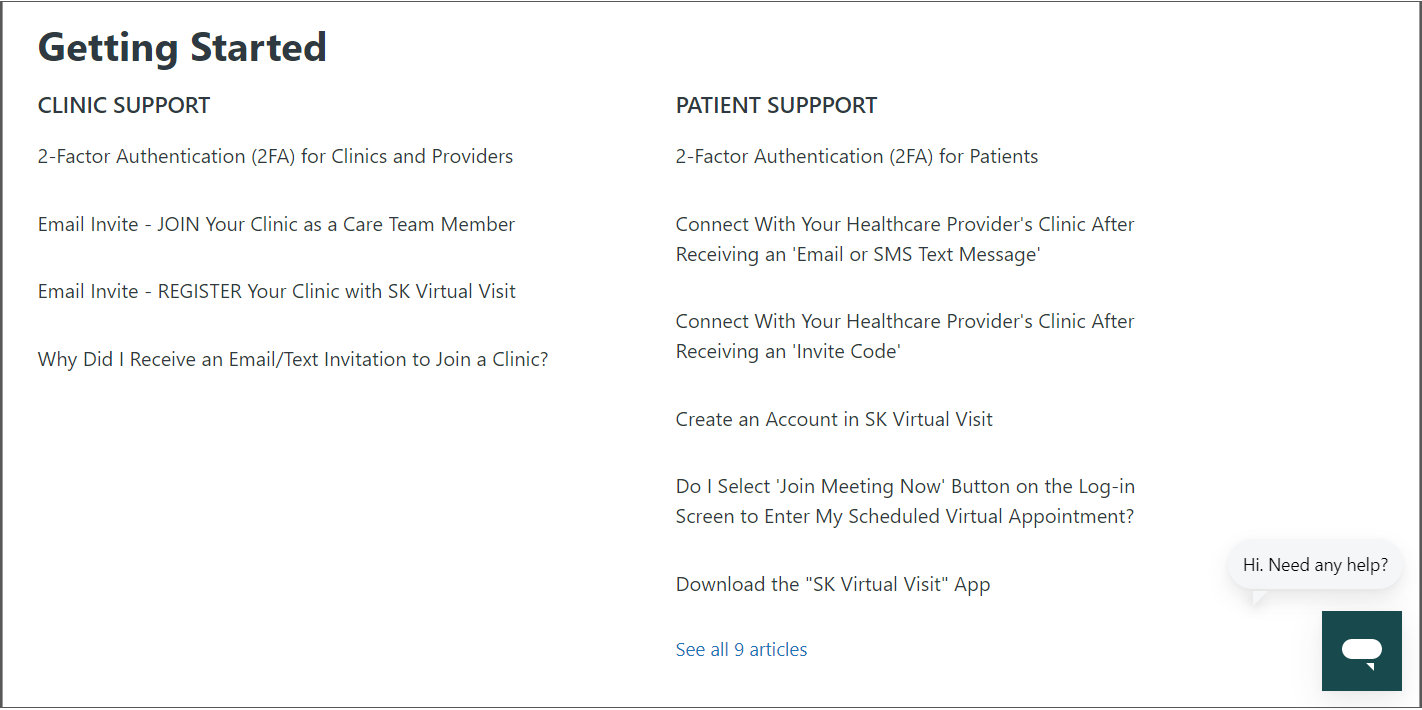
Besides 'Getting Started', there is also a specific section for 'Clinic Support'.

Use the 'Search' feature to quickly see articles dealing with specific issues or questions.
![]()
For help with your SK Virtual Visit Account, please refer to this article:
- Contact Us for Help with Your SK Virtual Visit Account - As a Clinical User
Comments
0 comments
Article is closed for comments.