Step 1 -Once you have entered your consultation, click the 3 dots at the top of your page, then 'Invite Participant' (mobile device) or 'Add Participant' (web laptop/ computer).
Mobile device:
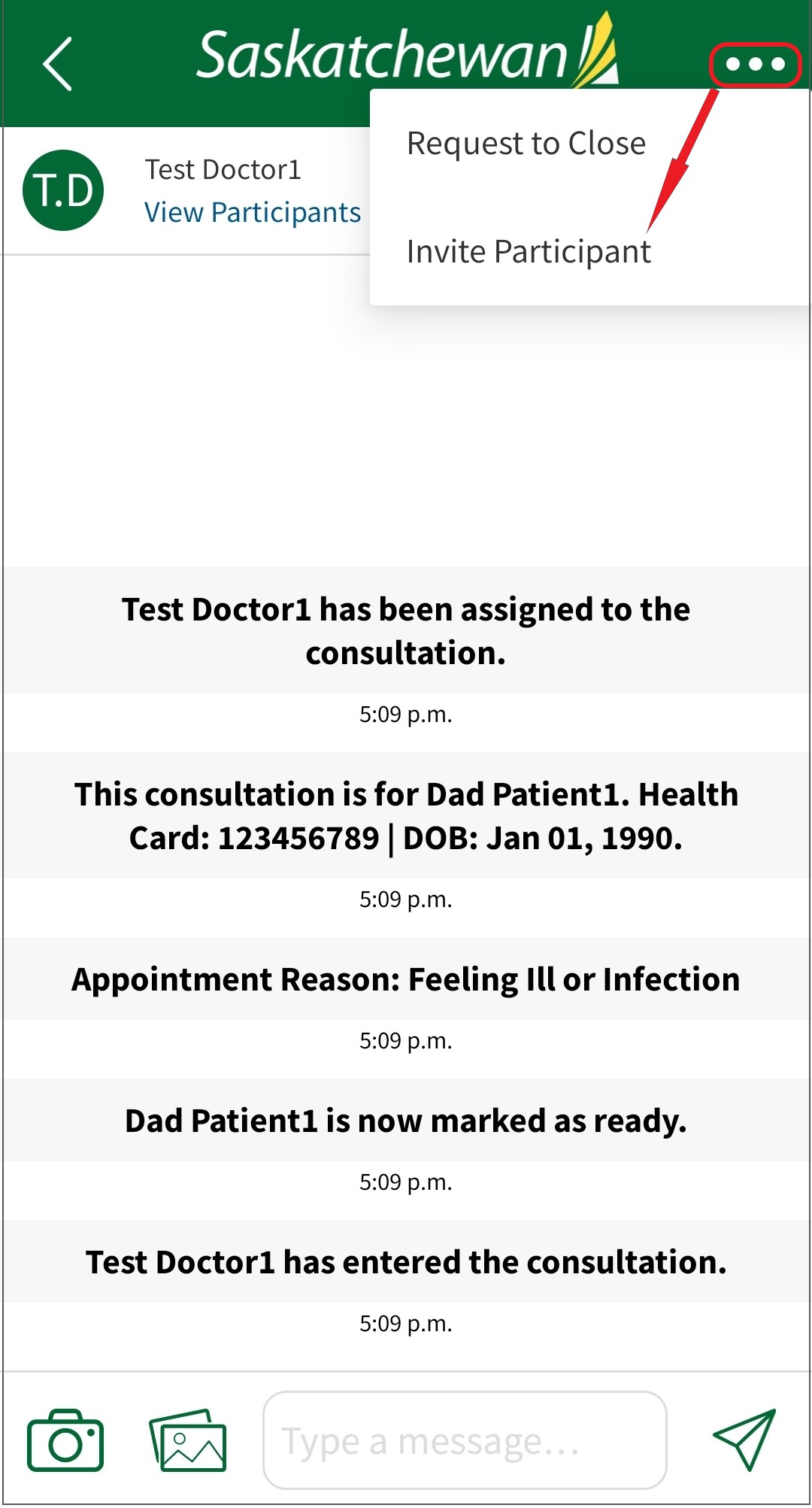
Web on laptop/computer:
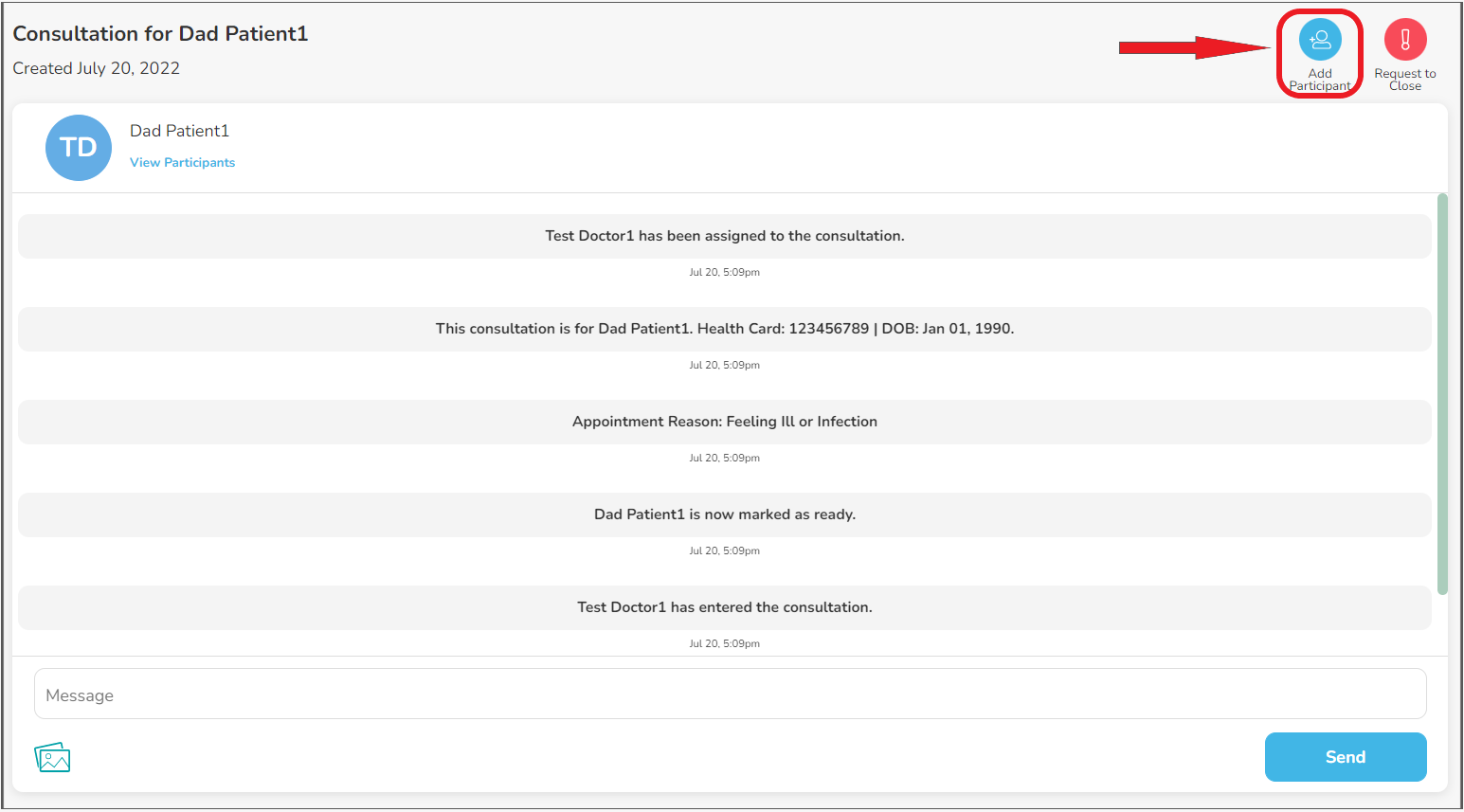
Step 2 -Enter the participant's email and relationship to you, then click 'Send Invitation'.
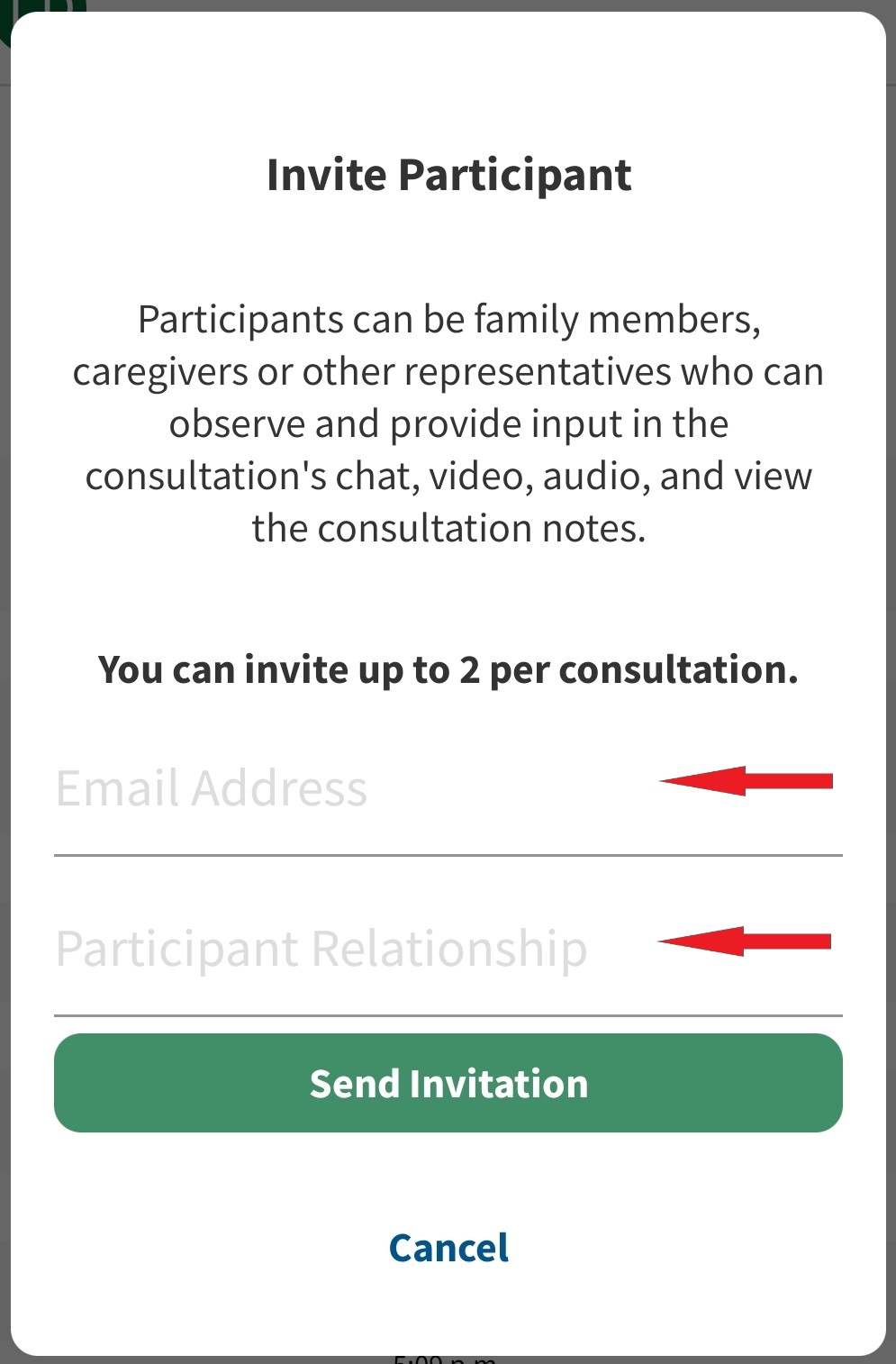
Participant(s) will receive an email with meeting link information. They must create an account in the 'SK Virtual Visit' app and provide a selfie of themselves to confirm their identity and be accepted into the consultation.
Comments
0 comments
Article is closed for comments.