Patients can invite up to two family members, caregivers or others to their virtual appointment. The invitation is sent by email.
Guests invited by a patient must create an account in the 'SK Virtual Visit' app and provide a selfie of themselves to have their identity confirmed, before being allowed into the patient consultation.
Step 1 - Under 'Consultations', click 'Upcoming'.
Step 2 - Select the applicable scheduled appointment.
Step 3 - Click 'Invite Participant'.
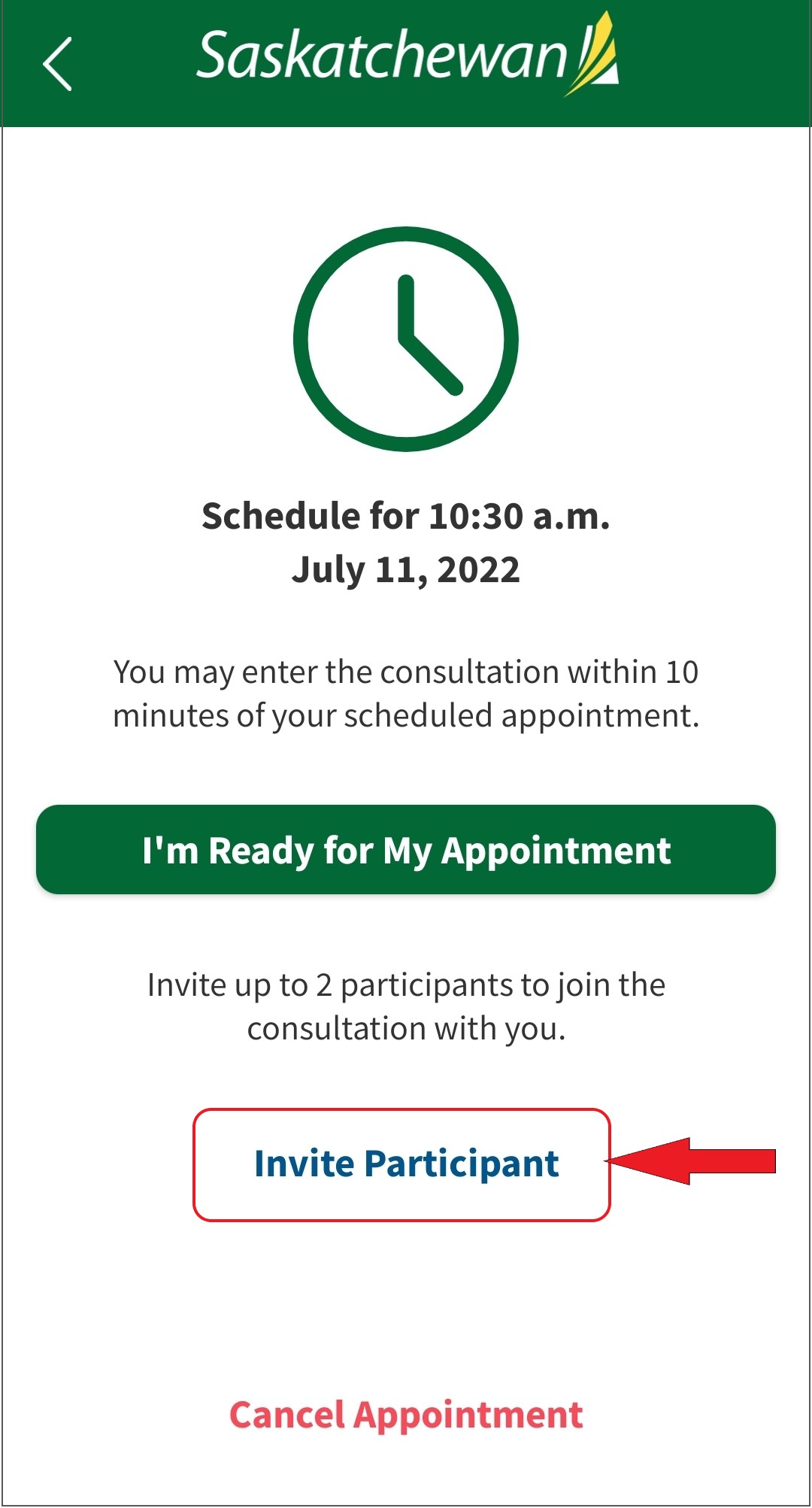
Step 4 - Enter their email address and their relationship to you, then 'Send Invitation'.
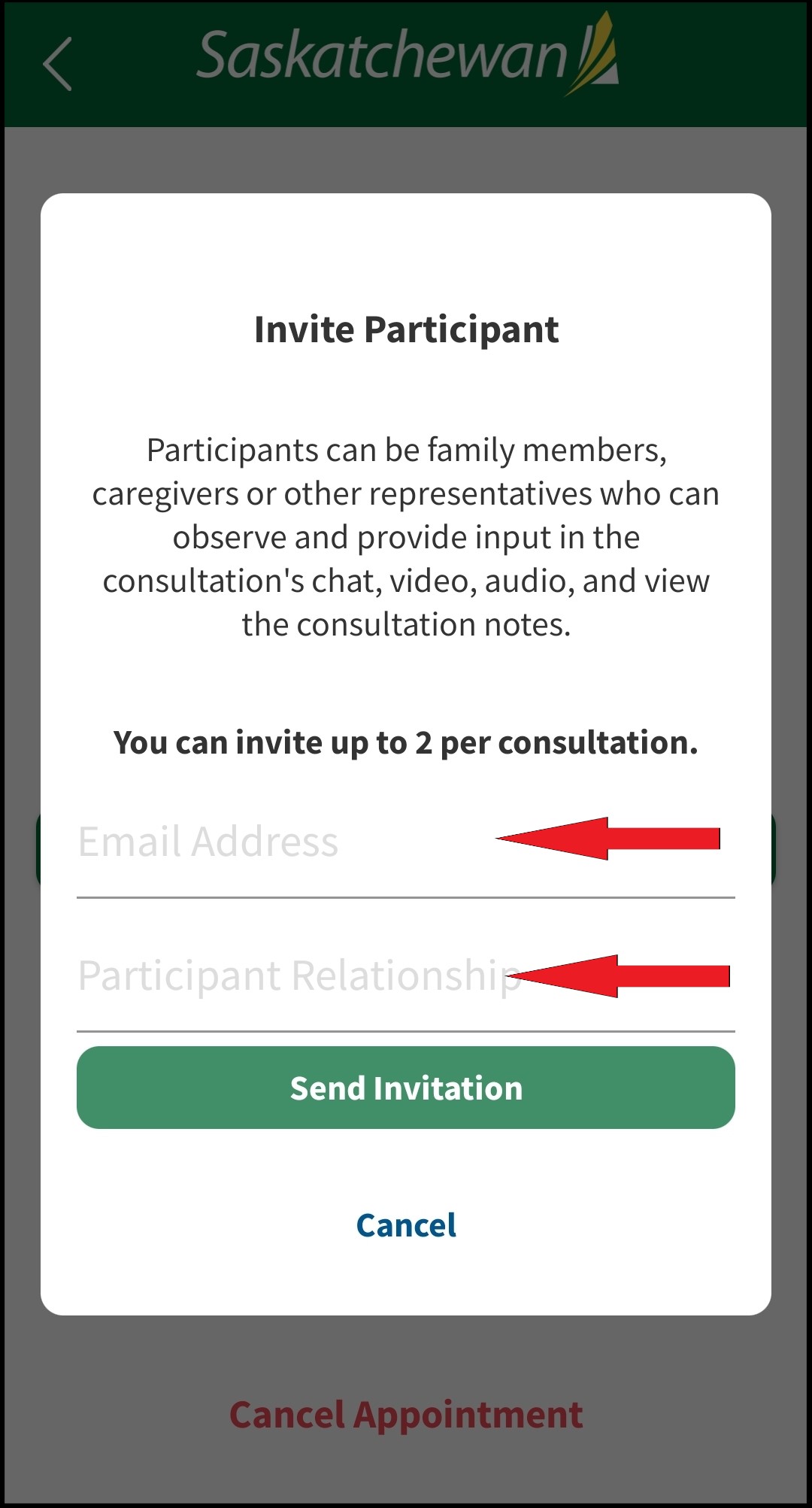
Participant(s) will receive an email with meeting link information. They must create an account in the 'SK Virtual Visit' app and provide a selfie of themselves to confirm their identity and be accepted into the consultation.
See the following - for participants invited to join a patient consultation:
Create an Account in SK Virtual Visit
How To Join a Virtual 'Patient Consultation' I Have Been Invited to by a Patient
Comments
0 comments
Article is closed for comments.