Step 1 - Once inside the consultation chat area, select the camera icon ![]() or document icon
or document icon  at the bottom left of the screen, below the message box.
at the bottom left of the screen, below the message box.
There is a feature that will detect if you are using a smart phone and will give you the option to reverse your camera before you take and subsequently upload a photo.
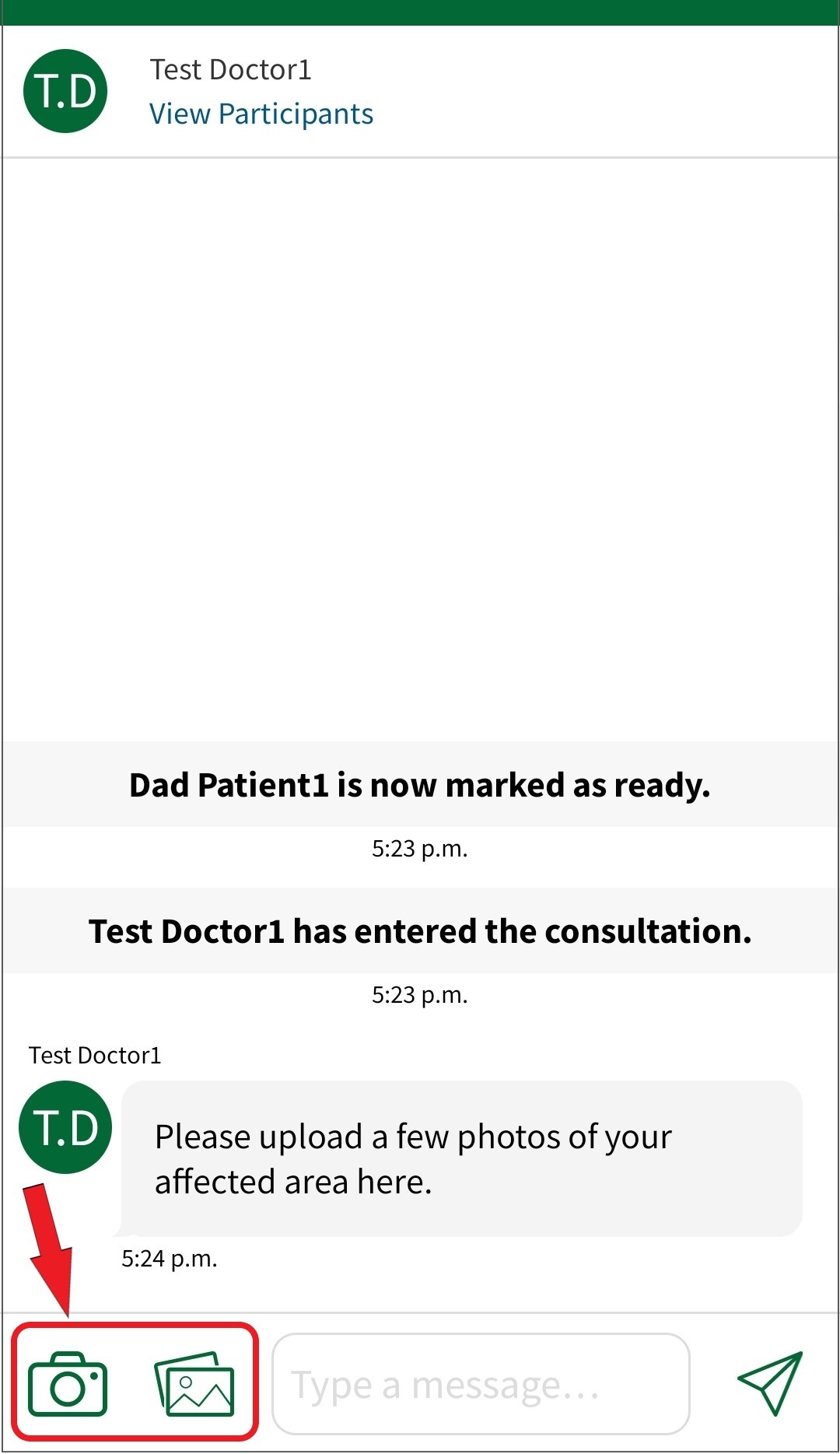
Step 2 - Take a webcam photo or upload a photo/document from your device.
IMPORTANT: Do not upload images of health issues from "sensitive or private" areas on your body unless your healthcare provider requests you to do so.
Comments
0 comments
Article is closed for comments.